





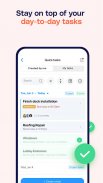

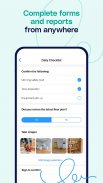


Connecteam - All-in-One App

Description of Connecteam - All-in-One App
Connecteam is an employee management app designed to streamline operations for businesses managing non-desk employees. This application is particularly useful for organizations looking to enhance team communication, scheduling, and productivity. Connecteam is available for the Android platform, making it accessible for users to download and utilize on their devices.
The app features a comprehensive work scheduling tool that allows managers to create and manage shifts efficiently. Users can easily set up single, multiple, or team shifts, ensuring that all employees are informed about their schedules. The application includes a unique auto-scheduling tool, which simplifies the scheduling process by generating employee schedules with just one click. This feature aids in reducing the time spent on manual scheduling, allowing managers to focus on other important tasks.
Connecteam also incorporates a time clock functionality that enables businesses to track employee work hours accurately. This feature allows employers to monitor the time spent on jobs, projects, or customer tasks, providing insights into employee productivity. The time clock is designed to be user-friendly, ensuring that employees can clock in and out with ease.
Collaboration among team members is facilitated through the app's shift collaboration feed. This feature enables employees to share updates and communicate effectively regarding their shifts. Users can post custom messages, images, and updates, fostering a collaborative work environment. Additionally, GPS status updates provide managers with visual job progress, enhancing oversight and project management.
The app includes various tools for managing day-to-day operations beyond scheduling. With digital forms and checklists, businesses can transition from traditional paperwork to a more efficient digital format. Employees can complete daily checklists that include auto-reminders, ensuring that tasks are not overlooked. The ability to upload images and report geolocation adds an extra layer of functionality for on-site tasks.
Connecteam's employee training and onboarding capabilities are designed to support organizations in providing essential information and resources to employees. The app allows for easy access to training materials, policies, and files directly from employees' devices. This accessibility ensures that team members can quickly find the information they need without being tied to an office environment.
An online library is integrated into the app, making it easy for employees to search for specific documents or training content. This feature enhances the onboarding experience, allowing new hires to familiarize themselves with company policies and procedures at their own pace. Professional courses and quizzes are also available, aiding in employee development and skill enhancement.
For companies that require compliance with regulations such as HIPAA, Connecteam ensures that users can set up their accounts in accordance with the necessary guidelines. This compliance feature is crucial for organizations in sectors that handle sensitive information, providing peace of mind regarding data security.
Customization is a significant aspect of Connecteam, allowing businesses to tailor the app to fit their specific needs. From creating custom workflows to adjusting the appearance of the app, organizations can modify various elements to align with their operational requirements. This flexibility makes it a suitable choice for businesses of different sizes and industries.
The app's user interface is designed to be intuitive, enabling employees to navigate through various features without extensive training. Users have reported that they can learn to use the software quickly, often within a day. This ease of use is particularly beneficial for organizations that may have employees with varying levels of technical expertise.
Connecteam addresses the challenges faced by businesses that rely on manual processes for employee management. By providing a digital solution, the app eliminates the need for cumbersome paperwork and promotes efficient communication among team members. This focus on streamlining processes contributes to better overall productivity within organizations.
In addition to its primary features, Connecteam continually evolves to meet the changing needs of its users. Feedback from customers plays a pivotal role in shaping future updates and improvements, ensuring that the app remains relevant and effective in supporting business operations.
The combination of scheduling, time tracking, training, and communication tools makes Connecteam a versatile solution for businesses looking to enhance their employee management processes. By integrating various functionalities into a single platform, organizations can effectively manage their workforce and improve overall efficiency.
For those seeking a reliable employee management solution, Connecteam offers a range of features that address key operational challenges faced by businesses today. The app simplifies communication, scheduling, and training processes, making it a valuable tool for any organization aiming to optimize their workforce management practices.
Contact us at yourapp@connecteam.com and we'll be happy to help!

























